1. Linux安装redis-7.0.5
1.1 安装wget
1 | yum install -y wget |
1.2 下载redis
1 | cd /opt/software |
1.3 解压
1 | tar zxvf redis-7.0.5.tar.gz |
1.4 安装gcc依赖
1 | yum install gcc-c++ |
1.5 执行make命令
1 | /opt/module/redis-7.0.5 |
1.6 备份redis.conf
1 | cd /usr/local/bin # 默认安装目录 |
1.7 服务端启动
1 | cd /usr/local/bin |
1.8 使用redis-cli连接测试
1 | redis-cli -p 6379 |
1.9 其他配置
1 | 1、在redis-cli命令行执行shutdown关闭redis |
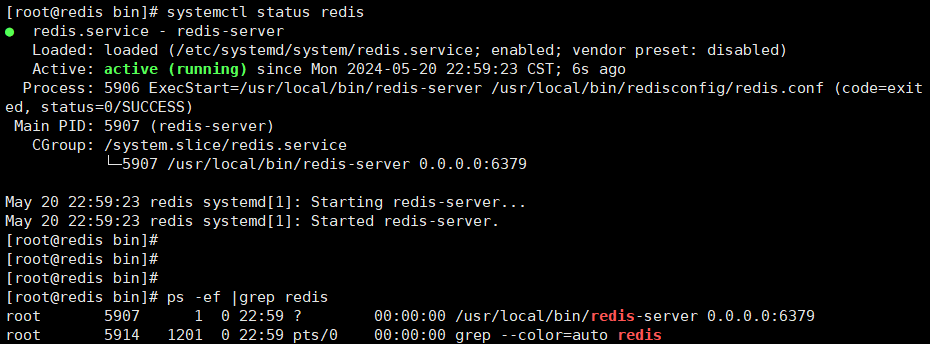
2. Docker安装redis
略
